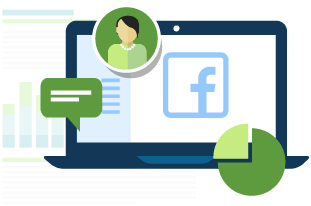When building out your account and choosing keywords which you would like your ads to appear for, an critical part to the process is all too often overlooked.
And that is, choosing when you DON’T want your ad to appear.
A prime example if this can be shown by this Google search I did:
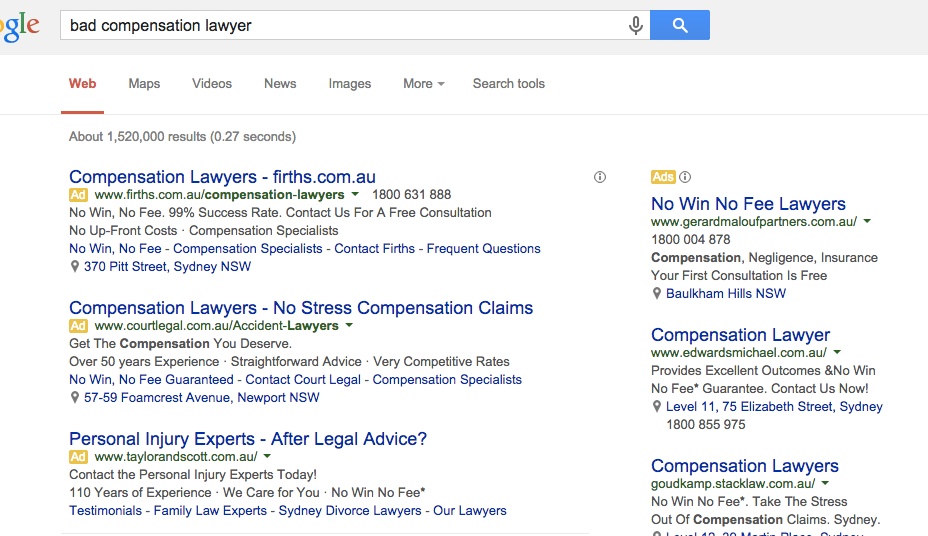
So, in the case of the image above, the above law firms are obviously wanting to appear for the keyword “compensation lawyer”. It would be safe to assume that they wouldn’t want to appear for the search term “bad compensation lawyer”. Especially when they are paying approximately $60 per click!! If I was the owner of that firm, I would be pretty unhappy if my ad was showing up for the search term “bad compensation lawyer”.
The other thing I notice in this ad is just how many ads there are for this term! Clearly there is more than 1 company making this critical mistake.
So, how do you prevent this from happening?
In AdWords language, you need to include negative keywords in your campaigns. That means, when there are specific words loaded into your negative keyword list, your ad is prevented from showing.
So, in the example above, if the word “bad” had been loaded into their negative keyword list, their ad would not have been shown.
Another example of a typical negative keyword is for a service business, like dentist or plumber etc, to have a negative keyword of “jobs“. This is because unless they are advertising for a job opening in their business (highly unlikely), they do not want a job seeker clicking on one of their ads. In any case, if they were advertising for a job opening, the ad would be linking to the job opening page, not their service page.
How do you add negative keywords into your account?
Simple – follow these steps.
Step 1: Go into your account and click on a specific campaign you want to add them to
Step 2: Go to the Keywords tab.
Step 3: Scroll all the way to the bottom
Step 4: Click on the link “Negative Keywords”
Step 5: You will need to choose whether you want the negative keywords added to on a Campaign Level or Ad Group level.
What do you need to know about negative keywords…
It is worth mentioning that there are different match types for negative keywords:
- negative broad
- negative phrase
- negative exact
If you are unsure of the difference, best to read this article provided by Google: https://support.google.com/adwords/answer/2497836?hl=en.
Negative keywords on an ongoing basis…
So starting out, there are a number of negative keywords that need to be added to EVERY account and others which depend on the type of business – like the example we gave above of the dentist or plumber. We have a full list which is loaded into every account that we manage, and some which are specific to a particular industry. So be sure to do your research beforehand to work out which search queries you don’t not want to show your ad for.
It is also worth mentioning that you will need to keep adding in negative keywords and this is just one component of our ongoing management service for our clients. That is because, it is impossible to think of every conceivable negative keyword that is applicable for your account.
So, you will need to look into your Search Terms report to continually get additional negative keywords ideas. We do this on a weekly basis and it is imperative to the ongoing success of your account.
Good Luck!