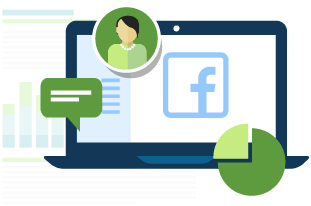In the podcast:
00:43 – Episode Overview
03:12 – 1. Views
04:34 – 2. Goals
07:23 – 3. Filters
08:40 – 4. Funnels
10:43 – 5. Segments
5 Essential Google Analytics Set Up Tips in PDF
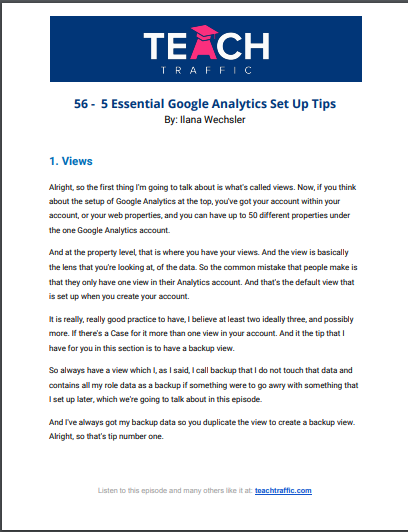
Episode Overview
Alright, welcome to another quick tip episode. This is where I share a quick traffic tip with you that relates to anything to do with online traffic, Google ads, Facebook ads, or really any kind of website traffic strategy, paid or organic.
And today’s quick tip episode is actually a little bit different. We’re going to cover the 5 Essential Google Analytics Setup you need to do when learning to understand Google Analytics.
So I got inspired to record this episode because I’m currently in the process of updating our Google Analytics training in our online membership, or PPC Academy, which you can find at teachtraffic.com/training.
So in our training membership, we have training on Google ads, Facebook ads, and Google Analytics. And as you can imagine, in this space, it changes quickly I say to people change is the only constant and so we are always updating our training modules.
And on the agenda now is our Google Analytics training. And it sort of made me think about things that people do and importantly don’t do when they’re getting started or installed their Google Analytics into their website.
So when you create your Google Analytics account, it’s very straightforward. Google spits out some code that you install on your website, and on the in the header, part of your website that then tracks all the people that come to your website for any traffic source.
And when you set up Google Analytics correctly, let me tell you, it is a wealth of knowledge from the data it gives you, it tells you obviously, which are your most successful traffic sources, which content leads to sales.
And you can see, I guess, also, which we’re going to cover in this episode, you know, the drop off points where people are leaving.
Honestly, once you start delving into the information that Google Analytics provides, you’re going to realize how much more information it can give you, but you do need to set it up correctly. And so this episode, we’re going to cover five I have the essential setup steps you need to do to ensure you can get good data. And I do love good data as you if you know anything about my background.
1. Views
Alright, so the first thing I’m going to talk about is what’s called views. Now, if you think about the setup of Google Analytics at the top, you’ve got your account within your account, or your web properties, and you can have up to 50 different properties under the one Google Analytics account.
And at the property level, that is where you have your views. And the view is basically the lens that you’re looking at, of the data. So the common mistake that people make is that they only have one view in their Analytics account. And that’s the default view that is set up when you create your account.
It is really, really good practice to have, I believe at least two ideally three, and possibly more. If there’s a Case for it more than one view in your account. And it the tip that I have for you in this section is to have a backup view.
So always have a view which I, as I said, I call backup that I do not touch that data and is contains all my role data as a backup if something were to go awry with something that I set up later, which we’re going to talk about in this episode.
And I’ve always got my backup data so you duplicate the view to create a backup view. Alright, so that’s tip number one.
2. Goals
Tip number two is to set up goals in analytics. So much like you set up conversion tracking in Google ads or Google AdWords. You do the same for goals in analytics and your goals are really what is success to you.
And obviously, success is different for different businesses. And that’s why it’s very individual, as per your account. Goals are added at a view level.
So your view that you, you run your account off, that gets up to 25 available goals that you can create. And your backup view, as I mentioned in the previous tip will have no gold attached to it hints. It’s your backup view. Okay?
So you might I recommend you have more than one goal in each view. So for example, a classic kind of goal that you might have set up is somebody who fills in the contact form on your website. So somebody goes to your website, they go to the contact page and they fill in that form.
You can set up a goal to track the people who actually fill in that form. And then when you look in your traffic reports, you can see which traffic source generated that person to contact you. You can attribute back those goals into every single report that Google Analytics have, and it’s incredibly powerful to do.
So as I mentioned, it is recommended you set up more than one goal. And therefore, you need to think about, you know, what are sort of the micro goals and the macro goals that you’re trying to track in, in your business, really.
So one Another example might be people who subscribe to your newsletter, people who download some of your guides, maybe even people who reached a certain point on your website, or read certain content might be a goal for your business. It’s obviously very business specific, but you do need to take this extra step to set up these goals.
It is also worth mentioning if you haven’t done this yet, and you do implement it, which I definitely recommend you do that it won’t retro actively populate. So say you’ve had Google Analytics installed on your website for the last couple of years and you think Oh, you’ve listened to this episode, I have not set up goal tracking.
And you go into your analytics account and set up the goals, you can then look through your past traffic reports and see how you know, get that information. It’s sort of it’s created and then from that date on, you’ll be able to get that information so it won’t retro actively populate. Okay, so that is tip number two.
3. Filters
Tip number three is to apply filters to your data. And filters, obviously filter out or two or to change the data that’s coming in. And that’s why I mentioned once again to have the backup view because that will not have any filters.
So a classic filter that you might apply to the view would be to filter out your own traffic, your own visitor, your own traffic that you go to your website. Many large organizations have many staff so they filled out the IP address from their internal staff.
And that way that’s not distorting the data. It’s not distorting the information that’s feeding into analytics of their traffic that’s coming and interacting and possibly landing on their thank you pages, etc. So that’s a classic filter.
Another classic filter might be if you get a lot of spam traffic from bots, you can filter out that traffic so that you’re not looking at, I guess, what’s called fake traffic. So our filters are really handy to apply.
And I definitely recommend you do that. And obviously in our training videos, we show you how to do that. So that’s tip number three.
4. Funnels
Tip number four is to set up funnels. I really love setting up funnels and funnels, I guess, are an extension of the goal tracking that we mentioned in tip two, where you can say Google Analytics, obviously here is my end goal to let’s take a call For an example, my end goal would be somebody who completes their purchase.
But we all know that there is a process by which someone has to take to get to that final purchase, they’ve got to add the item to the shopping cart, and they’ve got to land on the checkout page and on the checkout page, then they lead to the final purchase, you know, success page.
So you can set up a funnel such that you can say to analytics, here’s step one of the checkout process, here’s step two, and step three, etc. And then you can view what’s called a funnel visualization report to see how many people started that process. How many people completed that process and therefore, where where are we leaking potential customers, you know, shopping cart abandonment type analysis, so maybe there’s something obvious that you’re missing.
For example, we are baby they get to the final page where they see the cost of the shipping and They surprised that and therefore they abandon the shopping cart. Perhaps if you were upfront with people on the product page about the cost of shipping, they might be more inclined to complete their purchase because they know up front.
That’s just one example. So we set up funnels all the time, so that we can see the flow of people and importantly, the drop off rates of people. And I kind of like to use the analogy of holes in a bucket, we can see where the holes are that is leaking traffic out from what is our desired end goal.
Okay, so definitely set up funnels. And you can do that in the goal section when you set up your Google Analytics account.
5. Segments
Okay, and the fifth essential setup that I recommend you take is to set up segments segments are by far my favorite tool in analytics, and that really enables you to slice and dice your traffic and dissect it and get honestly gold information out of it.
A classic example might have a segment might be to create a portion of your traffic who spend, let’s say, more than 30 seconds on your website. And then see of the people that do that, obviously, how more likely are they to convert?
Perhaps what content are they viewing, how more likely what products they end up looking at, etc. There’s literally a million ways that you can slice and dice data and segments of a really good way to view that. Now, Google Analytics does come with a bunch of default segments that are pre-loaded into your account, but you can definitely create custom segments as per whatever it is you want to have a look at and and then apply that segment to the reports.
Come default in your account. Alright, so these are our five essential setup tips when getting started learning Google Analytics if you haven’t done any of the tips that I’ve mentioned, I really recommend you implement at least one or two of these tips they will make a difference.
And by all means, if you need help with this, you can visit teachtraffic.com/training and you can view our online training videos walking you through step by step. Thanks for listening and stay tuned for more episodes.