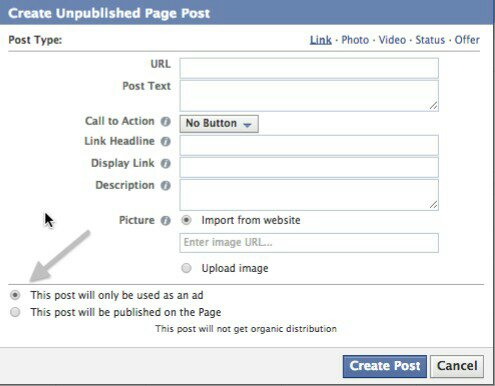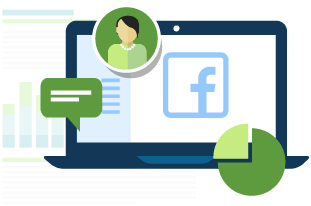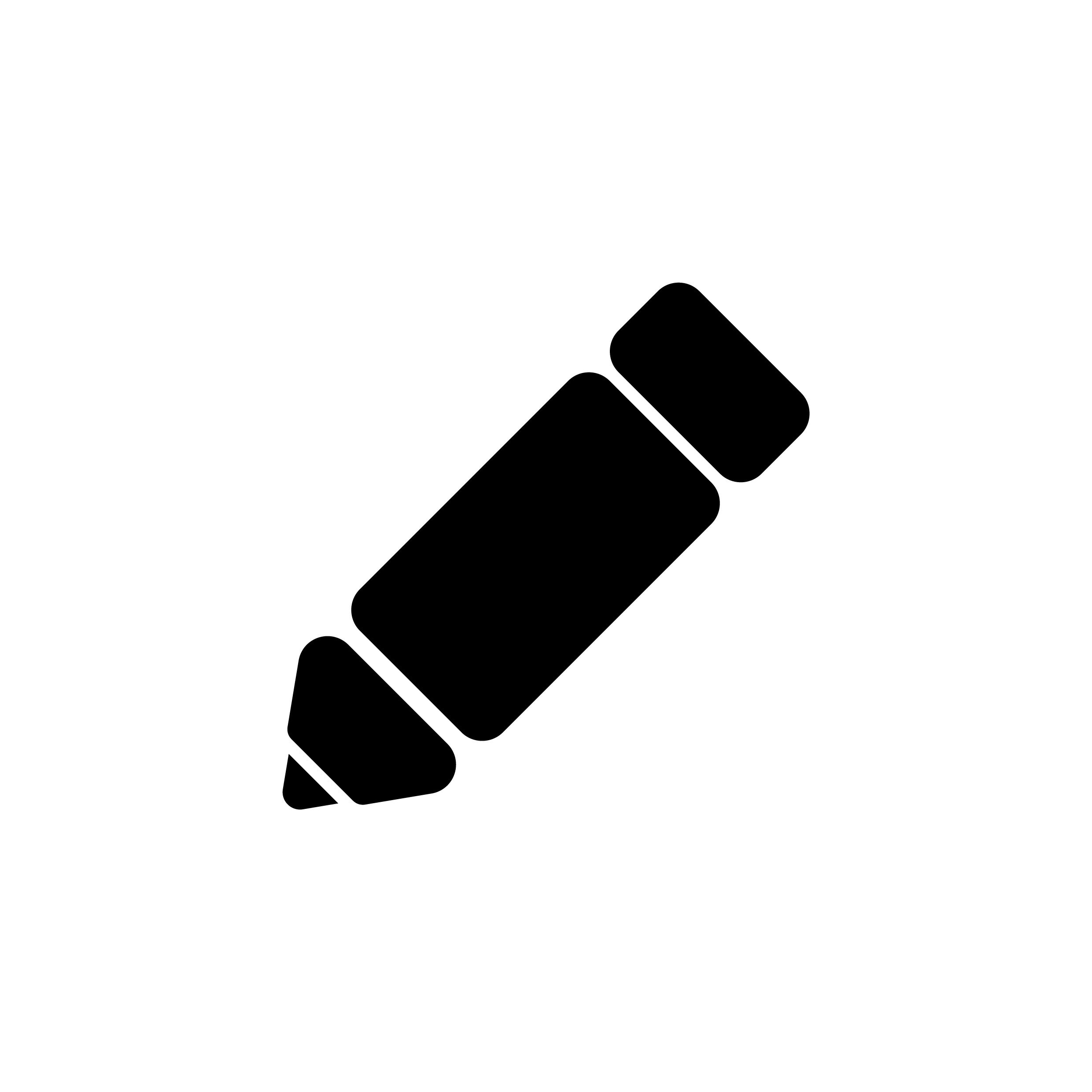 A dark post… sounds a bit spooky, right? Don’t worry, it’s really not. I don’t actually know who came up with the term.. But yes, a dark post, is a thing.Firstly, before we delve into why you might want to consider using a dark post, let’s first cover what it is exactly.
A dark post… sounds a bit spooky, right? Don’t worry, it’s really not. I don’t actually know who came up with the term.. But yes, a dark post, is a thing.Firstly, before we delve into why you might want to consider using a dark post, let’s first cover what it is exactly.
What is a Facebook Dark Post?
Basically it is an unpublished Facebook post that is shown to a selected group of people. This is not like a boosted post but they do have much in common, like both posts allow you to promote posts to specific fans of your page.
The key difference between a traditional post that is boosted and a dark post is visibility. If you create a post and then boost it, that post is part of your Facebook page’s newsfeed. So, if you were to visit the Facebook page, you would see that post there.
A dark post is different. A dark post is still a boosted post, but it is NOT on the Facebook page’s newsfeed. So, effectively, it is not public. There is no way to see that post, unless you are part of the targeting of the boosted post.
You might be thinking….
Why Would You Use A Dark Post?
There are a few reasons actually….
- The main reason is because may want to show different variations of the post to different people. So, say you have 4 very distinct (and different) customer avatars. You will want to address different topics in those posts… talking to the right person. So, rather than having those 4 vastly different variations of often the same type of post, public for everyone to see, you would create a dark post, so there is no conflict and confusion for the people who visit your Facebook page.
- You might want to run some kind of offer that you don’t want public.
- You may want to accumulate social proof of a certain post, before you make it public on your newsfeed.
So, as you can see, there are a few different reasons and applications why you may want to use a dark post.
In practice, we use dark posts all the time, so they are worth mastering.
Since we are done defining what a dark post is as well as the benefits of using it, we can now proceed on creating one.
See below for the detailed instructions.
Setting Up an Unpublished Post in Power Editor
- Log-in to Power Editor.
- Once successfully logged in, navigate to its top left and click the drop-down menu then select Manage Pages.

- Click Create Post and then select which type of unpublished Post you want to create.
- Fill in the fields such as headline, text and other required fields.
- URL – landing page where you want to redirect your audience on your post.
- Post text – the description that appears along with your post.
- Call to action – choose from a variety of call to action button options like “Shop Now” or “Learn More,” or just leave the button out.
- Picture – an image to support your post. You can upload one or import an image.
- Select the option “This post will only be used as an ad”
- This means you are posting a dark post and all of your fans won’t be able to see it.
- Once you’re done filling up the fields, click Create Post. Facebook will create your post, and show you a preview within the Power Editor.
Set up an unpublished Page post ad
- Select the unpublished Page post you want to advertise and click Create Ad.
- Look for the advertiser account you’ll be using and the campaign you want to promote your ad from. You can also choose to create a new campaign.
- Change the ad options just as you would for any other ad. When your ad goes live, it will only be visible to people in your target audience.
You can check out the effectiveness of your dark posts such as how many views they received, how many times they were clicked, and so on just by looking at the Ads Manager.
Now that you know how these ads work, and what are the benefits you can get, you might want to try to start on creating one.
Join our PPC Academy and to get access to dozens of tutorials, webinars and master classes.