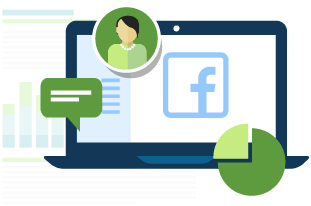In the podcast:
00:52 – Top 10 Adwords mistakes
02:28 – They don’t set up conversion tracking
02:34 – What is conversion tracking?
05:04 – They don’t setup or install Google remarketing code
05:21 – What is remarketing code?
07:21 – They don’t implement proper account structure
10:12 – They combine their search network campaigns with their display network campaigns
11:33 – They don’t use proper keyword match types
11:57 – Adwords Match types
15:16 – They don’t add negative keywords
16:14 – They don’t use extensions
17:20 – They don’t use proper location targeting
18:17– They don’t rotate their ads evenly
19:28 – They don’t pay attention to their quality score
19:34 – What is quality score
I’ve audited literally hundreds of AdWords accounts, and I see the same mistakes made over and over again. In this episode I go through the top 10 mistakes I see everyone make, so you can avoid making these mistakes too!
Download 10 Classic AdWords Mistakes that are Costing You

In this article, we’re going to be talking about Adwords and specifically the top 10 mistakes that I see people make when it comes to managing their own Adwords campaign.
So the other day I was contacted by a guy. Who’s a friend of a friend actually. And he contacted me and he said “look I’ve been running AdWords for a little while with I think a reasonable amount of success. If you could help improve it because I don’t really know how effective it’s been and I just know that it could be doing that much better. My competitors are doing Adwords. And I just know, that I could be getting much better results for my money. So can you help me?” i said, “sure, but before I have a look at your account let me just ask you this one question. Have you sought any help in setting up this account either through somebody else setting it up for you? Or reading kind of any articles are the best way to set up?” “No no no. I didn’t get any help at all. I just followed the prompts that Google provide when you set up your account.”
To which I thought. Well I know exactly what’s going on here. I know exactly the mistakes this guy has made because this is what Google does. There’s lots of these little sneaky default settings at Google when you setup your account that really is designed to make Google more money. And for you as a business owner to waste money. So, if you fall into this category of having set up your own account yourself merely following the Google prompts that they lay which is kind of deceive everybody, then read up because this is for you.
The top 10 mistakes that I See People Make
Literally over and over again. And you know what? I would too if I didn’t kind of live and breathe of words and do this stuff everyday.
 1. They don’t set up conversion tracking
1. They don’t set up conversion tracking
If you don’t know what conversion tracking is, it’s the means by which you can measure success. So whatever success is for you. Be at getting the phone to ring, someone submitting their online details, someone making a purchase. They’re all forms of success. That’s your ultimate goal from running Google Adwords. And you need to setup conversion tracking to be able to track what’s going on. Is the phone ringing, are people making purchases, are people filling in that contact form in and contacting you?
Now you might think, well why would I want to do that? Because surely the phone would be ringing and I’d be getting those leads anyway. And yes you are right. You would be getting those leads but you want to be able to attribute those leads to your Adwords ads number one, but number two. You’ll get a lot of information about those people. You’ll be able to see perhaps what ad they clicked on, which ad copy works better, what they actually typed into Google, which led them to pick up a phone and call you, or fill in those contact details.
So you’ll get a bunch of data or information that will provide insights as to how you can get more of those people as well as which ads aren’t working in which you can turn those ads off for example. You need to setup conversion tracking so that you are armed with the knowledge of what is working and equally important what is not working. So that’s mistake number one.
Contrary to what you might think that this is automatically setup by merely running Google Adwords. Wrong, you need to manually set this up and you do this within your Google Adwords account. Navigate to the tools menu and then the conversions section within the tools menu and you follow the prompts that way. And actually we usually track at a minimum three different types of conversion tracking:
-Phone calls from the ads directly by hitting that call button.
-Phone calls from people having gone to your website and then called you.
-And usually an online form tracking as well.
So we do lots and lots of different types of conversion tracking. But that’s probably a discussion for another article. Thats mistake number one. People don’t set up conversion tracking so please make sure you do this.
 2. They don’t setup or install Google remarketing code
2. They don’t setup or install Google remarketing code
Once again, contrary to what you might think by running ads that you have automatically set up remarketing is wrong. You’d also need to manually set this up. So if I backtrack a second if you’re not sure what remarketing is, that is the ability to show ads to people who have come to your website before and they’ve come to your website through any traffic source not necessarily having clicked on your adwords ad. So if you rank really well in Google, you get a lot of SEO Traffic. If you get a lot of social media traffic from Facebook you can follow up with those people through the Google Adwords platform. But you need to install that Google remarketing code first.
Think of the analogy of recording something unless you hit that record button. You won’t be able to press rewind and play something back in your remarketing code exactly the same. You don’t install the code then you’re effectively not pressing record and you can’t rewind back and show those people ads. And I can’t tell you how many times I’ve seen people who’ve been running adwords and they haven’t installed this remarketing code. And I say, look you haven’t install this code. You need to do this. And they say, I don’t want to do remarketing yet. And that’s all fine and well. But I encourage you to install the remarketing code so that when you are ready to start a marketing campaign you’ve got a whole list of people who have already come to your website before you can show them ads straight away because that remarketing cookie actually amazingly lasts for 540 days.
So yes you have the ability to show people ads who’ve come to your website in the last one and a half years which is pretty crazy. So please install the remarketing code on your website. How do you find your remarketing code? You navigate to the shared library and go to the audience’s section and Google will give you code and you install it on your website. Much like you’ve done on your Google Analytics code.
3. They don’t implement proper account structure
By structure I mean setting up your AdWords account in a very refined and granular way. Think of it like a tree at the base of the tree. You’ve got your campaign that’s like the trunk and of your trunk, are adgroups with which are your branches. And within the branches you’ve got your leaves now your keywords. So you want to create adgroups that have very tightly related keyword themes. And the reason you want to do this is because you want your ad which is triggered by the keyword to be very very closely related to that keyword because that will encourage people to click through on your ads because it’s relevant.
So the mistake that I see people make is they do this. They create one campaign, one adgroup and within that one adgroup, they probably have about 2 to 300 keywords of those keywords. They’re unrelated to each other. Yes they are keywords that they want to bid on in, that they are related to their business or product or service. But the keywords are unrelated to each other and therefore what happens when the ad is shown that is triggered by that particular keyword? The ads are not really relevant.
You can’t really create one generic ad that’s relevant to all those keywords. You want to create ads that are relevant to the specific keywords. So you need to separate your keywords into very distinct keyword themes. And this will have lots of benefits.
-The first benefit is you will get a much improved click through rate so people will be clicking on your ads more because the ad that is shown is really relevant.
-You will also get most likely an improved conversion rate because people are hopefully going to the right place on your website.
-And there’s a third factor which we will kind of get to a little bit later on in this topic which is your quality score will improve ultimately means that you will pay a lower amount per click than your competitors. But we’ll get to that on a little bit later.
So just know with proper account structure that you’re creating keyword themed ad groups to have really relevant ads and often what we do is we create adgroups that have only one keyword in there so they call it single keyword adgroups or SKAG as we like to call in the industry. And this ensures really tightly related and relevant ads.
 4. They combine their search network campaigns with their display network campaigns
4. They combine their search network campaigns with their display network campaigns
And really this is a really, really common mistake. Purely because this is a very sneaky default setting that Google has. When you click create new campaign I believe the default is search network with display. Select and in brackets next to it they’ve said recommended.
So if you don’t know any better of course you’re going to pick one because Google recommends it and you don’t want to do this. You don’t want to combine your search network campaigns with your display campaigns purely because they behave vastly different. They are completely different. Behaviours of people, the ads are placed in completely different places. From a data perspective and optimization perspective, you need to separate them because they behave completely differently.
If you want to run search campaigns as well as Display campaigns, by all means do so. But separate them out into distinct campaigns so you’ll have one campaign for the search network and another campaign for your display network campaigns. So please don’t fall into this really really common trap.
5. They don’t use proper keyword match types
And if you’ve never really educated yourself. On Google Adwords before then this is a really common trap as well. Most people don’t realize that there are match types that come into play when running adwords. And think of it. I like to think of the analogy of like a dog on a leash right. That most highly related match type is what’s called exact match type. That’s effectively the shortest leash that you could provide your dog and saying to Google, I want my ad to type in when somebody types in this particular query and this query only.
So think of the example “dentist sydney”. If you say to google here’s my keyword dentist sydney and I want it to be an exact match type. The only time your ad will show is when somebody types in exactly dentist sydney. No words before it, no words after. That’s it. Which is there’s nothing wrong with that. That’s fine.
What happens though is that not many people will type in just dentist sydney. So you need to sort of extend the leash a little bit more to give Google a little bit of rope that they can show your ad for some kind of deviations from dentist. Maybe somebody who types in best dentist sydney you want your ad to show.
So the next layer out of the match type is what’s called the phrase match which you have your keyword did to sydney and it’s and you’re effectively saying to Google I want my keyword to be dentist sydney. And those two words need to be together. But I don’t mind if there’s something before it or there’s something after it. So best dentist sydney, your ad would show as would best dentist sydney open hours would show as well. So dentist and sydney are together and they’re in that order.
The next layer out or sort of as we extend the leash a little bit more is what’s called modified broad in which you say to Google I want the word dentist and I want the word sydney to be in my search query but they can be in any particular order and they can be anywhere in the search query. So best dentist in sydney, your ad would show.
And the sort of the most wrote that you can give Google is what’s called the broad match keyword. In which case, for dentist sydney your ad would most likely show for vet sydney. And truth be told I’ve actually seen this happen before. So the mistake that people make is they don’t realize that there are match types and the default setting is to use the broad match type which in my last example.
You most likely don’t want to do because Google is going to show your ads for lots of unrelated search queries. So yes that is a real world example. I was auditing a dental account, they were using the broad match type and their ad was showing up for vets in sydney which is pretty crazy. So the match type that we like to use is the modified broad match which has a + symbol for the keyword. So for the dentist Sydney example we would have +dentist +sydney. Which says to Google, I want a dentist and I want the word sydney to be in my search query in some place. But I don’t really mind which particular order. But they have to be there so be very careful if you’re going to use broad match type. To be honest in my agency we very rarely use broad match type and if we do we use it with lots of negative keywords.
 6. They don’t add negative keywords
6. They don’t add negative keywords
So negative keywords is what will prevent your ad from showing up. So continuing on with our sydney example, say I don’t want my ad to show up for bad dentist sydney, we would add the negative keyword of bad. Which we do and there are obviously a bunch of negative keywords which you should add to every account as well as sort of generic negative keywords that regardless of what industry you are in as well as industry specific negative keywords.
7. They don’t use extensions
So add extensions are as they sound they are extensions to your ad. They are in addition to the ad that you can show and there’s a whole bunch of different ad extensions that you can add. For example call extensions which have that call button when you are viewing an ad on a mobile device. You might want to add your location extensions which shows your address of your business. I’m not going to go through all of the available ad extensions. There are lots and lots which you can use and I encourage you to use them for a couple of reasons:
-The first being you will get a lot of extra real estate in your ad for exactly the same cost and you’re effectively pushing your competitor ads further down the page by merely taking up more real estate.
-And another reason is that Google will reward you for using ad extensions by cheaper clicks than this is due to their ad rate.
 8. They don’t use proper location targeting
8. They don’t use proper location targeting
You want to restrict your ads to only be shown in the locations that you want. Continuing on with our dental example, you can imagine how many dentists there must be in every city. So we restrict the ads to be shown in a 5-10 km radius around the address of that specific dental practice because no one’s going to travel 25km from one side of the city to the other to go to a dentist. So we’re very strategic in where we’re showing their ads because we know that the behaviour of those people so ensure that you apply proper location targeting so you’re not wasting money showing ads to people who won’t travel to your particular business or can’t buy your product if they’re overseas for example.
9. They don’t rotate their ads evenly
So what I mean by this? I mean at every point you should be running two ads at any one time. That portion of the people who see your ads, see one version of your ad and another portion of the people see another version of the ad. This is what we called split testing ads. You’re deciding which ad is better. Now, what Google’s going to do is they’re going to skew your ads too. They’re going to make a decision pretty quickly as to which ad they think is better based on how many people are clicking on it. But the problem is that they make a decision way too quickly and as an advertiser you want an accurate split test. You want to run the ad for a little while to see which ad is better. So you need to force Google to rotate your ads evenly so that you can have a proper split test. And once you do see which is the winning ad you can pause the underperforming ad and create a new split test. So always be split testing and always be trying to run an accurate split test.
10. They don’t pay attention to their quality score
For those of you who don’t know quality score is, it is Google’s way of rewarding you of being a good advertiser. And they reward you by giving you a number between 1 and 10 which is a sign at a keyword level for how good you are that keyword is. So 1 being the worst and 10 being the best. And it’s a function of how many people are liking your ad, how many people are clicking on it, how many people are spending time on your website. They like where you’re sending them and they reward you with cheaper clicks.
So we all know that AdWords is an auction but it’s not your traditional auction that the person in the number one spot is paying the most. Personally the number one spot isn’t necessarily paying the most due to quality score. If they have the best quality score, they are most likely paying less to be there. Less on a cost per click basis compared to the person in the number two spot. So you want to pay attention to quality score and try and optimize your account to get a good quality score.
That’s it. There are Top 10 mistakes that we see people make over and over again. I went through this list with a particular individual who said that he was making every single mistake in what we’ve just discussed. And he managed to improve his account from a click through rate of zero point eight percent to. 8 percent which is pretty astounding.
So if you’re running Adwords, go through these top 10 mistakes. Whilst going through your account and see if you can make some improvements that way.