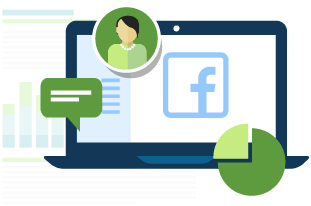In the podcast:
01:06 – 10 Tips to tailor the local aspect of your AdWords campaigns
01:29 – Ensure you have tight location targeting for your ads
02:57 – Bid on local keywords
04:32 – Use local keywords in your ad copy
05:25 – Use negative keywords that relate to the local nature of your business
07:11 – Create a Google My Business account and link it to your AdWords account
08:16 – Use all possible ad extensions
09:03 – Ensure you’re doing conversion tracking and specifically phone call tracking
10:07 – Test a click-to-call campaign
11:01 – Create a remarketing campaign
13:08 – Create a remarketing for search campaign
Do you have a local business? Then in this episode, I discuss how you can tailor your AdWords account to ensure you are only targeting the local nature of your business.
Adwords for Local Businesses in PDF
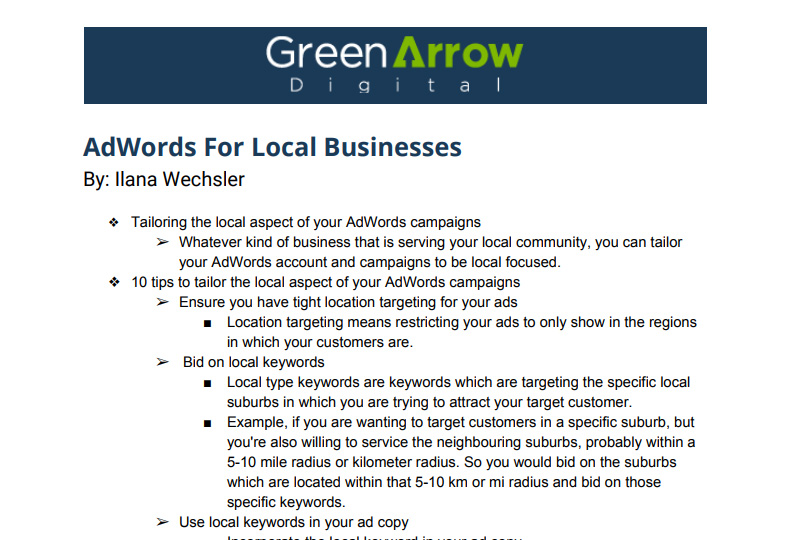
Negative Placements in PDF
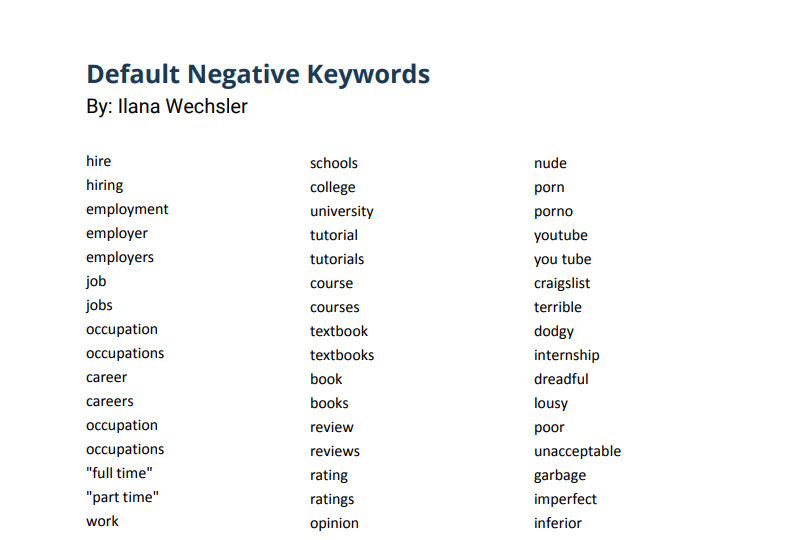
</ br>
Ilana Wechsler here with another episode of Teach Traffic. So if you are running some kind of local business maybe you’ve got a dental practice in a certain suburb or maybe you’ve got a plumbing business or a gymnasium. Whatever kind of business that is serving your local community.
Then if you’re running AdWords you can really tailor your AdWords account and campaigns to really be what’s called local focused. So in today’s episode I’m going to share with you 10 tips that you can incorporate into your Adwords campaigns to really tailor it for the local aspect of it. So let’s gets stuck in today’s show.
10 tips to tailor the local aspect of your AdWords campaigns
1. Ensure you have tight location targeting for your ads
https://greenarrowdigital.com/wp–content/uploads/2018/02/1872927.jpg” rel=”nofollow”>https://greenarrowdigital.com/wp–content/uploads/2018/02/1872927.jpg“>https://greenarrowdigital.com/wp–content/uploads/2018/02/1872927–300×300.jpg” alt=”” width=”300″ height=”300″ />So the first thing you need to do to tailor your AdWords account to really target local customers is to ensure that your campaigns and I mean all campaigns have very tight location targeting. And what I mean by location targeting is restricting your ads to only show in the regions in which your customers are.
So say for example you’ve got a local gym in a specific suburb. Well chances are someone 20km away in a entirely different suburb and entirely different part of that city is kind of unlikely to come to your gym. So by restricting your ads to only show to the people who are geographically located near your premises then you’re not wasting money on people who are unlikely to travel from the other side of town. And the same applies to all other types of local business.
If you’ve got a dental practice in a specific suburb then it’s the same situation applies. Someone is unlikely to travel over an hour from one side of town to another just to go to that dental practice. Unless of course they’re an existing patient and perhaps you’ve got an existing relationship with them. But if someone doesn’t know you already then it’s highly unlikely that’s a situation that’s going to happen. So you want to ensure that you have type location targeting applied and you do that at the setting level.
2. Bid on local keywords
https://greenarrowdigital.com/wp–content/uploads/2018/02/keywords.jpg” rel=”nofollow”>https://greenarrowdigital.com/wp–content/uploads/2018/02/keywords.jpg“>https://greenarrowdigital.com/wp–content/uploads/2018/02/keywords–300×300.jpg” alt=”” width=”300″ height=”300″ />So the second tip I have is to bid on local type keywords. What do I mean by local type keyword? I mean keywords which are targeting the specific local suburbs in which you are trying to attract your target customer. This is best explained with an example.
So say you’re a plumber and your premises are located in a suburb in Sydney called Bondi. I just used Bondi because it’s quite well known. So as a plumber in Bondi you’re obviously wanting to target customers in that specific suburb. But you’re also willing to service the neighbouring suburbs. Probably within a 5-10 mile radius or kilometer radius. So you would bid on the suburbs which are located within that 5-10 km or mi radius and bid on those specific keywords.
So say for example it would be plumber Bondi, plumber Bronte, plumber Rosby, etc.. They’re very, very targeted keywords and very specific in the local nature and what you’ll find is because they’re not general they will convert very well because they’re so targeted. The fact that someone has typed in a plumber in a specific suburb means that generally they’re located in that particular location and they’re more inclined to pick up the phone and call you because that’s exactly what they need. And you’ll also find that they’re much cheaper keywords than the general type keywords and low and behold convert better as well.
3. Use local keywords in your ad copy
https://greenarrowdigital.com/wp–content/uploads/2018/02/ad–copy.jpg” rel=”nofollow”>https://greenarrowdigital.com/wp–content/uploads/2018/02/ad–copy.jpg“>https://greenarrowdigital.com/wp–content/uploads/2018/02/ad–copy–300×300.jpg” alt=”” width=”300″ height=”300″ />So the third tip I also have is to incorporate these local keywords in your ad copy. So continuing on with the previous example of the plumber in Bondi. I also suggest you incorporate the plumber and the suburb in your ad copy.
So anyone who types in plumber plant Bondi, they can see in your ad copy that you service the specific suburb in which they are located and the same applies to the neighbouring suburb. So whatever suburb they type in that you’re willing to service and you’re trying to target, you incorporate that suburb in your ad copy and it will stand out more in the ad results and someone is more likely to click on that ad because they’ve just typed it in and they’re looking for exactly that type of person which services their specific area.
4. Use negative keywords that relate to the local nature of your business
https://greenarrowdigital.com/wp–content/uploads/2017/11/negative.jpg” rel=”nofollow”>https://greenarrowdigital.com/wp–content/uploads/2017/11/negative.jpg“>https://greenarrowdigital.com/wp–content/uploads/2017/11/negative–300×300.jpg” alt=”” width=”300″ height=”300″ />Tip number four is to make sure you add lots of negative keywords to your campaign. For those of you who don’t know negative keywords, negative keywords will prevent your ad for showing up for search terms which you don’t want your ad to show up for.
For example somebody who types in free plumber Bondi. You don’t want somebody who’s looking for a free plumber so you would add the term free as a negative keyword. Now we have a whole bunch of standard negative keywords that we really use for really any client free being one of them bad. So somebody types in bad plumber Sydney. We obviously don’t want any as showing up for those kinds of queries but you can also added other kinds of very account specific negative keywords.
For example you might want to prevent your ad for showing up for people who are looking for a job. So somebody who types in plumbing jobs Bondi. Considering the previous example that we were using. You don’t want anyone looking for a job, you’re not trying to recruit people you’re trying to get customers. So you would add job as a negative keyword.
The same is for resume or internship or cadetship those kinds of negative keywords and you can also add in the specific suburbs which you don’t want to target in your ads as negative keywords. So if there are specific suburbs that are an hour out of town, you would add those specific suburbs as negative keywords as well.
So in today’s show notes I will make a downloadable PDF of negative keywords that you can apply to your account so you can go to http://talkingwebmarketing.com” rel=”nofollow”>http://talkingwebmarketing.com“>talkingwebmarketing.com and we’ll make that resource available to you.
5. Create a Google My Business account and link it to your AdWords account
https://greenarrowdigital.com/wp–content/uploads/2018/02/Screenshot–2018–02–07–at–10.56.51–AM.png” rel=”nofollow”>https://greenarrowdigital.com/wp–content/uploads/2018/02/Screenshot–2018–02–07–at–10.56.51–AM.png“>https://greenarrowdigital.com/wp–content/uploads/2018/02/Screenshot–2018–02–07–at–10.56.51–AM.png” alt=”” width=”182″ height=”158″ />
Tip number 5 I have is to ensure that you firstly do have a Google My Business account but you take the next step and link your Google My Business account to your AdWords account. They are not the same thing, they are different and by linking your Google My Business account to your AdWords account, you get the additional benefit of having an ad in the Google Maps listing. As well as having your location address attached as an ad extension to your ad copy for no extra cost.
https://greenarrowdigital.com/wp–content/uploads/2018/02/Screenshot–2018–02–07–at–10.58.20–AM.png” alt=”” width=”187″ height=”156″ />
So I highly recommend this for local kinds of businesses because somebody could just even have a look at your address in the ad copy without even clicking and you might get a customer that way. So please ensure you firstly do have a Google My Business account but take that next step and link it to your AdWords account which kind of leads me on to the next tip of ensuring that you have all possible ad extensions enabled.
6. Use all possible ad extensions
So it’s similar to adding the address in your ad as an ad extension, there are other kinds of ad extensions that you can enable such as site links or call outs or a call extension. Lots and lots of different type of ad extensions which are as they sound, they’re extensions to your original ad so they’re in addition to your ad, they’re not in replacement.
So if you have all possible ad extensions enabled then you can sometimes get up to 6 lines or real estate in your ad for exactly the same cost and really essentially push your competitors further down the Google page. So once again I highly recommend doing that and I can’t tell you how many times I’ve audited accounts and seen people not doing this so please make sure you don’t fall into that category.
7. Ensure you’re doing conversion tracking and specifically phone call tracking
https://greenarrowdigital.com/wp–content/uploads/2016/12/1291561.jpg” rel=”nofollow”>https://greenarrowdigital.com/wp–content/uploads/2016/12/1291561.jpg“>https://greenarrowdigital.com/wp–content/uploads/2016/12/1291561–300×300.jpg” alt=”” width=”300″ height=”300″ />Okay so tip number seven I have is please ensure you have set up multiple types of conversion tracking so at a very minimum you’ll be tracking people who contact you online but please you can also set up phone call tracking. This is a free service provided by Google whereby they will give you your own dedicated number which is an ability for you to track phone calls.
It’s very, very effective and I highly recommend all local businesses do this especially for a kind of let’s say a dental practice where it is very much a mobile campaign and people picking up the phone and calling you. You want to be able to track those leads to see where they’ve originally come from because then you’re going to be able to determine just how effective your campaign has been. So if you have trouble doing this feel free to get in contact with us at http://greenarrowdigital.com” rel=”nofollow”>http://greenarrowdigital.com“>greenarrowdigital.com and we can help you but this is a free service provided by Google. So why wouldn’t you take up that opportunity.
8. Test a click-to-call campaign
https://greenarrowdigital.com/wp–content/uploads/2018/02/click–to–call.jpg” rel=”nofollow”>https://greenarrowdigital.com/wp–content/uploads/2018/02/click–to–call.jpg“>https://greenarrowdigital.com/wp–content/uploads/2018/02/click–to–call–300×300.jpg” alt=”” width=”300″ height=”300″ />Okay the eighth tip that I have for a local business is to possibly test what’s called a click-to-call campaign and a click-to-call campaign is really trying to drive phone calls. So if you know your business is really driven by phone calls you might want to try this where the ability for people to click on the ad to go to a website is taken away. The only way that they can really take it to the next step is by a phone call.
So obviously this is only for mobiles and any click on the ad brings up the prompt on their mobile to call you. And from there obviously you can start a conversation with them to try and get them possibly to come in. Now I would say this is probably not for every kind of business but it’s definitely worth a test because we have some accounts where this works very, very well.
9. Create a remarketing campaign
https://greenarrowdigital.com/wp–content/uploads/2017/09/Depositphotos_115121624_s–2015.jpg” rel=”nofollow”>https://greenarrowdigital.com/wp–content/uploads/2017/09/Depositphotos_115121624_s–2015.jpg“>https://greenarrowdigital.com/wp–content/uploads/2017/09/Depositphotos_115121624_s–2015–300×220.jpg” alt=”” width=”300″ height=”220″ />
Tip number nine I have is to create a remarketing campaign. For those of you who don’t know remarketing is, the ability to show ads or banners to people who have come to your website before and only those people who have come to your website before. And I like to think of it as a second bite of the cherry. If I’m looking for the plumber in Bondi and I have a look at this particular business website and I leave for whatever reason and I don’t end up contacting them. Then this particular plumber in Bondi can theoretically show me a banner you know a week later or two weeks later etc..
So it’s a really good opportunity to bring people back to your website and only the people who have been exposed to you in some form. Now it’s worth mentioning that not every account can do this. For example the dentists are not able to do remarketing because it’s against Google terms of service and there are various types of industries which are not allowed to do remarketing. So obviously you need to investigate this with Google to see if you can do it because it’s a really good opportunity to bring people back.
And you can get quite funky with remarketing. So you know most people have experienced it done badly. For example they’re bombarded with ads from this particular website they’ve gone to. So we’d like to be quite elegant with it and restrict the amount of times we show people ads and possibly even delay the start of it.
So for example with the plumber we might say well let’s not show ads to this particular person for at least a week and after a week then we might start resuming ads and we might only show them for a few days for example.
There’s lots of ways to slice and dice a remarketing campaign but it’s definitely worth experimenting with because it will cost you much less, you pay much less on a cost per click basis. And it’s just a really good opportunity to bring people back because people get distracted and if they haven’t contacted you at the first instance it doesn’t necessarily mean that they’re not interested in your business, it just means that maybe life got in the way and they need to be reminded to come back.
10. Create a remarketing for search campaign
https://greenarrowdigital.com/wp–content/uploads/2017/11/audience–reach.jpg” rel=”nofollow”>https://greenarrowdigital.com/wp–content/uploads/2017/11/audience–reach.jpg“>https://greenarrowdigital.com/wp–content/uploads/2017/11/audience–reach–300×200.jpg” alt=”” width=”300″ height=”200″ />So tip number 10 is kind of a bit of an extension of tip number 9 in that you can do remarketing for search. Now this is a little bit of an advanced trick. Now this is a little bit of an advanced strategy. So if you’re not sure what we mean here then don’t worry. This is kind of the next step beyond a classic marketing campaign for search is showing search ads for people who are on your remarketing list.
So say continuing on with a plumber in Bondi. Say I do a search for plumber Bondi, I go to this particular website and I leave and then let’s say a week later I do a search for something quite general like plumber Niemi or plumber Sydney. I can have my search ad show up for that particular person. So where I would otherwise not be bidding on such a general type keyword. I can bid on general keywords for only the people who are on my remarketing list and we find this very, very powerful strategy. And if you can implement this I highly, highly recommend you do.
So there you have it. A quick recap on our top 10 tips. The 1st being ensure you have tight location targeting for your ads, a 2nd being to bid on local keywords, the 3rd is to use local keywords in your ad copy, the 4th being to use negative keywords that relate to the local nature of your business, the 5th create a Google My Business account and link it to your AdWords account.
Tip number 6 is to use all possible ad extensions, tip number 7 is to ensure you’re doing conversion tracking and specifically phone call tracking. Tip number 8 is to test a click-to-call campaign, tip number 9 is to create a remarketing campaign and tip number 10 is a bit of an advance tip is to create a remarketing for search campaign.
So I really do hope you found this episode helpful. If you do have some kind of local business then I’m sure you can apply some of these tips and strategies into your account.