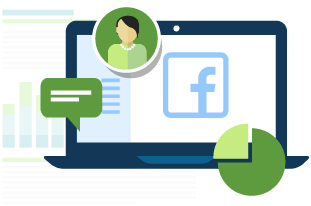If you are advertising on FB you may have seen a notification from Facebook asking whether you have installed the Facebook pixel. Most people have no idea what this pixel is used for, so I’m going to go through exactly why you want to install this pixel.
The good news is that now the pixel is much simpler than it used to be. Before, there was the base pixel and a different pixel for conversion tracking.
Now, everything just runs off the 1 pixel – much simpler!
Why is the pixel important?
 Many people get very confused when you starting talking pixels, scripts and techie stuff. So, we will demystify it for you all.
Many people get very confused when you starting talking pixels, scripts and techie stuff. So, we will demystify it for you all.
Essentially, the pixel is important for 3 main reasons.
- Remarketing
- Optimising
- Tracking conversions
1. Remarketing
Let’s start with the first one, remarketing.
 I may be showing my age with this analogy, but think of the Facebook pixel like the old school tape recorder. Unless you hit ‘record’ on a tape recorder, it is not going to record anything.
I may be showing my age with this analogy, but think of the Facebook pixel like the old school tape recorder. Unless you hit ‘record’ on a tape recorder, it is not going to record anything.
The Facebook pixel is effectively the same. Unless you install the pixel, it is not going to remember who has been to your website before. So, think of installing the pixel as the same as pressing record on your tape recorder
Once you install the pixel, then you can start doing remarketing and lots of fun stuff with your ads.
2. Tracking Conversions
 Ever heard the saying, “Half the money I spend on advertising is wasted; the trouble is I don’t know which half.”
Ever heard the saying, “Half the money I spend on advertising is wasted; the trouble is I don’t know which half.”
Conversion tracking will solve that problem. How? You will know which half of your marketing is working with conversion tracking.
Once you install the Facebook pixel, you can then set up conversion tracking for whatever kind of metric you are trying to track, i.e. sales, leads etc.
By setting up conversion tracking, you not only can see which campaigns are working, but also a lot more useful information as well. You will be able to see which ad copy and imagess are working best, which specific targeting yields the highest conversion rates, what device that person was on, age bracket, etc. I really could go on, but hopefully you get the idea.
Setting up conversion tracking is a little tricky the first time, but it definitely worth the extra step. We go through this in detail in our PPC Academy, which you can read about here: greenarrowdigital.com/training/.
But by far the best part of conversion tracking is the ability to create the Campaign objective, “Website Conversion”. This will then mean that Facebook will then optimize your campaign for exactly what you are trying to achieve.
3. Optimizations
 Now that you can record who has come to your website and identify which campaigns are working, you can now start optimizing your campaigns.
Now that you can record who has come to your website and identify which campaigns are working, you can now start optimizing your campaigns.
This is where the real magic starts. You can really take your marketing to the next level by doing more of what is working and less of what is not working (now that you know which half of your marketing is working!).
I find that the 80/20 rule also applies to ad optimizations. So, who wouldn’t want to just spend 20% of your marketing spend to get 80% of your results.
The Facebook pixel allows you to do that.
So, go ahead and implement your Facebook pixel.
Not sure how to install the Facebook pixel?
Just put your details in this form and we’ll send you a video showing you exactly how to do it.