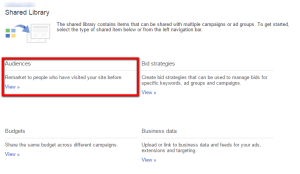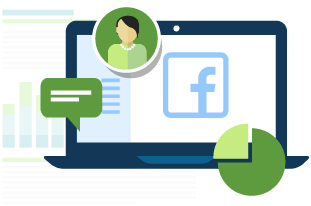For a really long time (well, we are talking Internet years here), one of the superior benefits of advertising on Facebook over Google was the fact that you could upload your customer database to be able to show those people ads. Most people would know this as Facebook’s Custom Audiences.
So, a business who has a database of say 5,000 people, can upload this list to Facebook and then Facebook will create a dedicated and separate audience of these people so you can then show only those people specific ads. This has been a great opportunity for many businesses, especially those that want to tie in their email marketing with additional messaging or various other marketing strategies.
And it was a matter of time before Google caught up, as they are now offering the same with, Customer Match.
What Is Customer Match?
Essentially, Customer Match is Google’s answer to Facebook’s Custom Audience and Twitter’s Tailored Audiences which provide similar targeting.
This will enable advertisers to upload email lists that will allow them to target their valuable customers through various strategies which we will get to a bit later.
How Is Customer Match Different To Remarketing?
The ability to able to target specific people, although anonymously, is not really new in the paid traffic arena, i.e. Remarketing.
However, the issue with Remarketing is it is all cookie based which means that users can either block or delete their cookies. Sure, only tech savvy people would know how to do this or that it is possible, but the mere fact that they can do is a limitation.
Email addresses on the other hand, appear to be significantly more stable and better for mobile advertising. This is because users need to be ‘signed in’ to their Google account for them to able to be shown the ads, and most people stay signed in to their Google account, especially on a mobile device.
Strategies For Customer Match
Since this is a relatively new feature rolled out by Google, there are somewhat limited applications for Customer Match.
Currently, Customer Match lists can only be used for
- RLSA (Remarketing Lists for Search Ads)
- Gmail ads
- YouTube
By far the best application I see Customer Match being is with RLSA, specifically when it comes to bidding.
If you think of this scenario, someone is on your database and therefore in your Customer Match audience. Then, when that particular person is searching for a keyword you are already bidding on, you can bid more for that specific person. You can also tailor your ad differently if you want to. You may also want to bid higher for someone is has enquired and not yet purchased.
This is the beauty of Customer Match where it works in the same way as remarketing audiences,in that you have flexibility when it comes to bidding strategies.
Google is yet to roll out Similar Audiences for Customer Match but I suspect they will roll that out at some point.
How To Create A Customer Match Audience List?
To get started with Customer Match, advertisers will be uploading their email lists to Audiences in Adwords. And there’s no limit to the number of lists you can upload. See complete instruction below:
1. Sign in to AdWords. If you don’t have one yet, go to http://adwords.google.com
2. Go to Shared library.
3. Click Audiences.
4. Click +Remarketing list and select “Customer emails” from the drop-down menu.
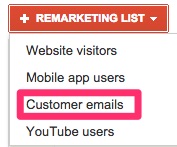
5. Enter a name for the Remarketing list
6. Select “Upload customer email addresses.”
7. Choose a file you wish to upload. See requirements below:
- File uses the .csv format and is no more than 17MB
- Email addresses in the file are hashed (if necessary) and separated by a comma or a line break
- List membership duration is no more than 180 days
- Email addresses that don’t comply with the Policy for Customer Match have been removed
8. Enter an email opt-out link. Provide a link to the page where people can manage their preferences for receiving email from you, including opting out of any email lists they may be subscribed to.
9. Set a membership duration.
10. Check the box “This data was collected and is being shared with Google in compliance with Google’s policies.”
11. Click Upload and save list. You can view the progress of your uploading file under “Audiences,” which can take up to 3 hours to complete.
12. Your list is ready to now use.
So go ahead and start creating some Customer Match lists and campaigns